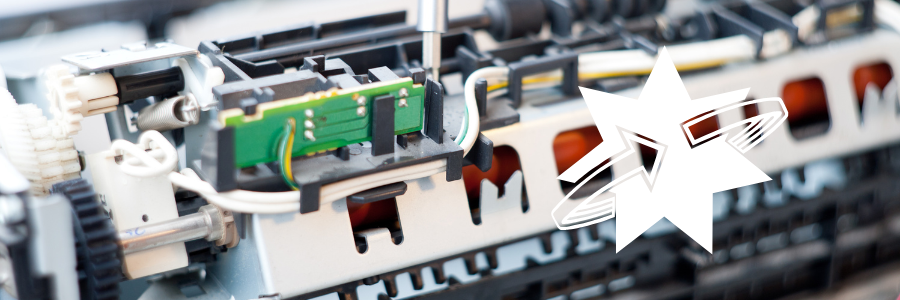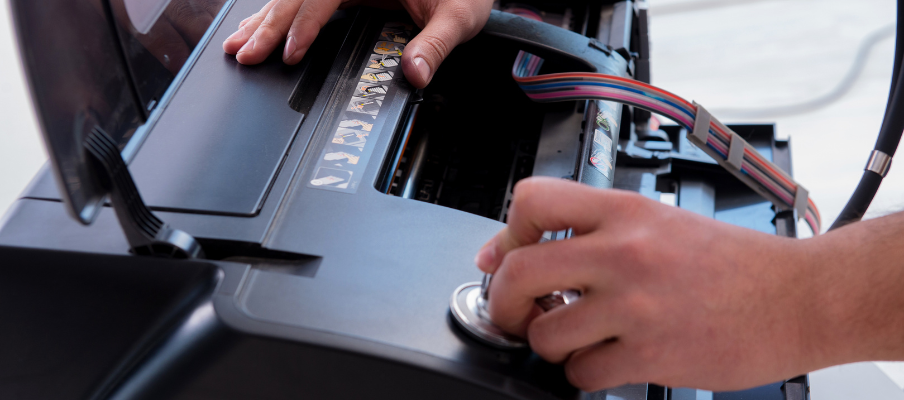The average small business’ laser printer lifespan is two to three years. However, unsurprisingly, many office managers and business owners are apprehensive to let go of a printer after such a seemingly short period of time.
After all, why would you want to go through the hassle of researching new printer models, doling out hundreds of dollars and then having to learn the ins and outs of a completely new device – especially when the old printer seems to work decently?
Standing by while your printer acts up may seem like a prudent approach, but it will actually likely end up costing you much more money than buying a new printer altogether.
Hours of downtime spurred by inefficient or malfunctioning printers quickly add up and significantly impact your bottom line – not to mention the high maintenance, energy and repair costs you’re probably paying as a result of your outdated devices.
In fact, on average, printer repair costs are three times as expensive as the price tag for a new printer.
And, when you take into account that printing is a top three business expense, it’s easy to see that malfunctioning printers and subsequent office standstills translate into substantial amounts of wasteful expenses.
Here are five warning signs you should upgrade or replace your printer before you lose valuable time and money:
1.You’re not up to Date with New Security
Nearly half of all cybersecurity attacks target small businesses – and the same percentage of surveyed companies said they ignored printers in their endpoint security approach.
Although printers and other hardware may not seem to pose a security threat, they are just as susceptible to a breach as any data in your network.
Securely designed and deployed hardware, software and networking are the three essential components for a secure print environment. If your printer doesn’t offer these built-in security features, it’s time for an upgrade:
- Password Protected Scanning – With password protected documents, only authorized employees have access to the data they need. However, many slightly older multi-function printers (MFPs) don’t have this feature.
- Authentication – Authentication helps employees avoid leaving behind sensitive documents in the paper tray. With this security measure, users must verify their identity using a PIN at the device to print out a document.
- Print Encryption – This feature encrypts data as it travels from a printer and throughout the business’ network, preventing hackers from being able to decipher important information.
2.You’re Spending Too Much Money
There are many different ways to minimize costs without reducing your print output – from implementing an office print policy to enlisting a managed print services provider (MPS).
But, overspending on printing – especially if your print budget has inexplicably grown in recent months– is a tell-tale sign it’s time to replace your inefficient printer.
Although frequent printer repair and service costs tend to stand out among your expenses, many faulty printer-related expenses are much less apparent. Operating costs – particularly ink and toner cartridge expenses – quickly compound when your printer is outdated.
Older printers burn through ink and toner faster than many newer models, so if you’ve been ordering more cartridges for your devices, you should probably look into purchasing a newer printer.
3.Your Printer No Longer Fits Your Needs
Sometimes your needs outgrow your current printer, particularly in a quick-paced office setting. Older printer models may not have all the functionality you need, or they may be incapable of keeping up with increased printing volume.
If you have standard laser or inkjet printers but find employees also regularly need to copy or scan documents, you may want to upgrade to an MFP. By investing in this type of hardware, you can help employees avoid a great deal of time and frustration while saving a lot of energy and maintenance costs.
Newer printer models – whether MFPs or standard devices – also have additional features that could optimize your day-to-day operations. Most models made after 2013 offer near-photographic quality, wireless networking and removable media readability. If your employees could benefit from any of these innovative features, investing in a newer printer model could be one of the best things you do for your business.
4.Your Prints are Lower Quality
Inconsistent or poor print quality is oftentimes the first indication your printer should be replaced.
This one may seem obvious, but it’s also very easy to ignore common printer problems and put off buying a new one.
Fainted print, blurry or no print and inconsistent ink or toner application are all common annoyances with older printers that typically go unnoticed or ignored.
Dirty print heads and low ink supply could also be the culprits behind poor print quality, but if your print head looks fine, it’s time to start looking for a new printer.
5.Your Printer is Slow
Slow print jobs are another common workplace vexation, but slow printing is another sign you may need a new printer.
Printer speeds generally range from 1 to 50 pages per minute (PPM). Higher PPM counts are typical of more expensive models. Regardless of your printer’s initial price tag, printers with noticeably slower printing usually need to be upgraded or replaced.
When it comes to office technology, most people subscribe to the venerable “if it isn’t broken, don’t fix it” philosophy. Many business owners make the seemingly harmless decision to wait until their printers are completely beyond repair before investing in new ones – which can be a big mistake.
Business owners who upgrade or replace their inefficient printer in a timely manner avoid the office breakdown that usually follows a printer breakdown.
Instead of waiting until your office comes to a complete halt, proactively replace or upgrade your printer with the right model that will better fit your needs.
Where Should I Go to Find the Right New Printer?
If you’re shopping for a new printer for home or business, talk to a Cartridge World expert today!
Our Printer Promotion will identify the right business class printer for your printing needs, whether you’re looking to buy or trade. Get a free estimate today and learn how much you can start saving on every print you make!